Send a job application via email – tips and examples
Do you need help with writing and sending a job application via email? If so, you can continue reading this article where you’ll receive tips and examples. With the right knowledge of how an email job application should be structured to make a professional impression, you demonstrate that you are a candidate to be reckoned with.
A well-crafted job application always enhances your chances in the hiring process. Additionally, if you show that you have an understanding of how an application sent via email should be formulated and formatted, it can also contribute to increasing your chances of progressing to the interview stage. In this article, you will learn how to write and send a job application via email, and you will also receive a concrete example.
Therefore, it is important to know what a job application via email should look like
Your way of writing a job application via email serves as the first example for the employer of your communication skills and professional level. That’s why it’s important that you know how a job application via email should look. How you phrase your email can significantly impact your chances of advancing in the hiring process. A sloppy email with poor Swedish gives a bad first impression and risks negatively affecting the recipient.
For instance, a job application via email should not contain too many complicated and unnecessarily formal expressions. The email should not be too long or have an overly friendly or private tone. Therefore, you need to be aware of where those boundaries lie and learn how to write so that the recipient becomes interested and wants to open your attachments with your CV and cover letter to learn more about you.
Tips on how to send a job application via email
In summary, a straightforward and moderately polite tone, a clear message, and concise content without any spelling or other errors are the most important aspects to consider when formulating a job application via email. Additionally, there are several components that you need to be aware of and utilize.
To create a good first impression, consider the following points and include them on your checklist for job applications sent via email:
- Find the right person – who should receive the email with your job application? The recipient of the email should be a specific individual. If you don’t have a name, find out who handles job applications at the respective company.
- Correct sender address – ensure that your own email address, the sender’s address, gives a correct and purposeful impression.
- Write concisely – if the email is too long, the recipient may not bother to read it, and in the worst case, they might discard it unread.
- Name your attachments – your CV and cover letter attached to the email should have names that are clear to the recipient.
- Attachments in PDF format – it’s safest if your attachments are sent as PDF files; save your documents in PDF format with the correct names.
- Wait to enter the recipient’s address – do not enter the recipient’s email address until you are completely finished with the email and have checked that everything is accurate and error-free.
Find the right person
If you’re unsure about whom to send your job application to, you can check this on the company’s website. It’s likely to be an HR person or a department head. If you’re still uncertain, you can call the company’s switchboard, explain your purpose, and ask for the correct name and email address. Sending the email to the right person shows that you’ve done your research and are a meticulous person.
Correct sender address
An amateurish email address from you as the sender could, in the worst case, mean that the recipient discards your email immediately, disqualifying you as a candidate for the job you intended to apply for. If you don’t want to send the email from your current work email, don’t have a private domain with a corresponding email address, or lack a private email address that looks professional enough, you can easily create a new one. A Gmail address with your first and last name, or initials and the addition “job application” in the address, can work well. It makes it clear for the recipient and shows that you’ve put thought into it. You can also use such an address for several different job applications, so it’s well worth the effort.
Write concisely
Keep in mind that the recipient undoubtedly receives many emails every day, several of which may be job applications. Therefore, keep the content in the email as concise as possible to make it easier for the reader. Your message should be short and to the point, containing only relevant information. More on this will be discussed later in the article.
Name your attachments!
It’s important that your attachments are correctly named so that the employer or the recipient of the email can easily save and organize them. This greatly facilitates the hiring process and can even be a decisive detail if the employer receives many job applications via email. For example, you can name your attachments like this: “Your Name_CV_JobApplication_date,” and “Your Name_Cover Letter_JobApplication_date.” Also, make sure that the attachments have the same heading as the document name in the text, so it’s entirely clear for the recipient.
Attachments in PDF format
To ensure that your attachments maintain the format you created them in, you should always save them as PDF files; this allows the documents to be easily opened by the recipient, and the content looks exactly as it should.
Wait to enter the recipient’s address When writing an email, it can unfortunately happen that the email is sent by mistake or before you’ve finished it. Therefore, a good piece of advice is not to enter the recipient’s email address until you are completely satisfied and finished with the content. Check spelling, grammar, purpose, etc., as well as ensuring your contact information is correct. An email with errors in the content is perceived as unprofessional. Check off the last item on your checklist and enter the recipient’s address last of all. After that, you can send the email with your job application.
Content that must be included in your job application via email
When you write the email with your job application, you need to be aware of and consider several key components that should always be included to ensure that the content of your email is perceived as relevant and professional.
A correctly formulated email with a job application should include the following:
- Relevant subject in the subject line
- Greeting
- Correct designation of the job you are applying for
- Name of the source where you found information about the job you are applying for
- Description of why you are the right person for the job you are applying for
- Closing
- Email signature with contact information.
1. Relevant subject in the subject line
The subject line is crucial as it is the first thing the recipient sees in your email. How the subject is formulated can actually influence whether the recipient opens the email at all. Ensure that you formulate the subject line short and precisely, for example: First and last name job application or First and last name application for the position of IT Manager.
2. Greeting
In Swedish, we usually start business emails informally with a simple “Hej,” (Hello). Avoid using the recipient’s first name (unless you know the person), as the email might be opened and read by someone other than the intended recipient. Also, it imparts a slightly too familiar tone, which feels unprofessional in most cases.
3. Correct designation of the job you are applying for
If you found the job you’re applying for through a job ad, use the same title as in the ad when explaining your purpose, that you are applying for the job, or the position as the “formal designation of the job.” If you don’t know the exact designation, find out to avoid risking misnaming the job and potentially applying for a different position than intended.
4. Name of the source where you found information about the job you are applying for
Immediately following the job designation, you should mention where you found the information that led you to apply for the job. For example: “…which I found on indeed.se.” If the source is a person working at the company where you are applying, include the person’s name, after confirming that it’s acceptable. Such a person could become important for you if they are willing to serve as a reference.
5. Description of why you are the right person for the job you are applying for
Articulate your qualifications for the job in a concise sentence that clearly demonstrates why you would be suitable for the position, for example: “I am a trained IT engineer with over ten years of experience in IT strategy, product development, project management, and business development with a focus on IT.”
6. Closing
Your email’s conclusion should express your enthusiasm for the opportunity to be considered for the job you are applying for. This concluding sentence should start on a new line and give a sense of forward movement, for example: “I look forward to your feedback and the opportunity to introduce myself further.” As a closing greeting, it always fits to write “Best regards, First and last name.” Generally, never use exclamation marks.
7. Email signature with contact information
Your email signature should be placed directly below your closing greeting with your name. If you don’t already have an email signature, you can easily create one through the settings in your email program. Choose a font, size, and possibly a color that you feel aligns with your professional identity. Add your contact information to the email signature. You should include your phone number, email address, and possibly a mailing address if it doesn’t feel too private. If you have a website, add the link to it.
How to formulate your email with your job application – example Here is an example of how a job application email can look:
Subject: Olle Ollesson’s application for the position of IT Manager
Hello,
My name is Olle Ollesson, and I am writing regarding the advertised position as IT Manager at your company. I found the job posting on indeed.se and became very interested as I have over ten years of experience in IT strategy, product development, project management, and business development with a focus on IT, and I am now seeking new challenges.
My CV and cover letter are attached below.
I look forward to your feedback and the opportunity to introduce myself further.
Best regards, Olle Ollesson
Alyo Ollessan IT Consultant, Stockholm Tel: 050-112 11 11 Email: alyo.ollessan.jobapplication@email.com
The example mentioned in the article is provided for illustration purposes only. Additional formatting may be required to achieve the desired standard.

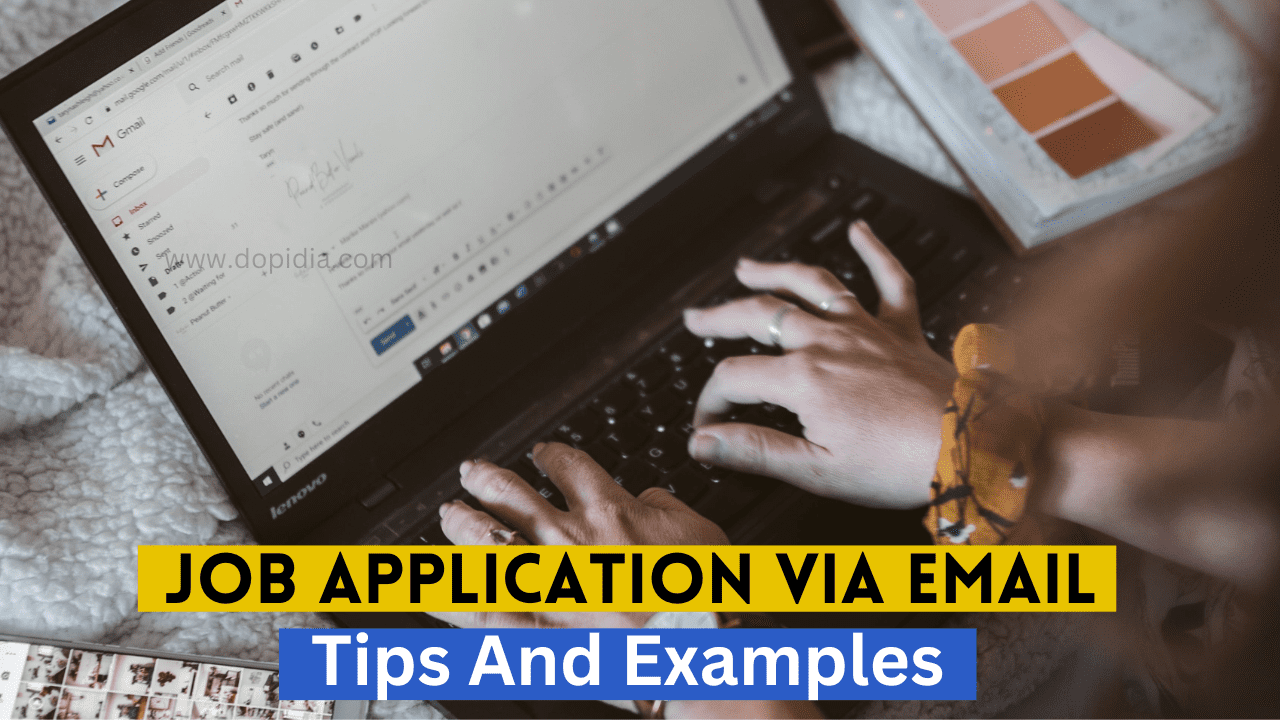
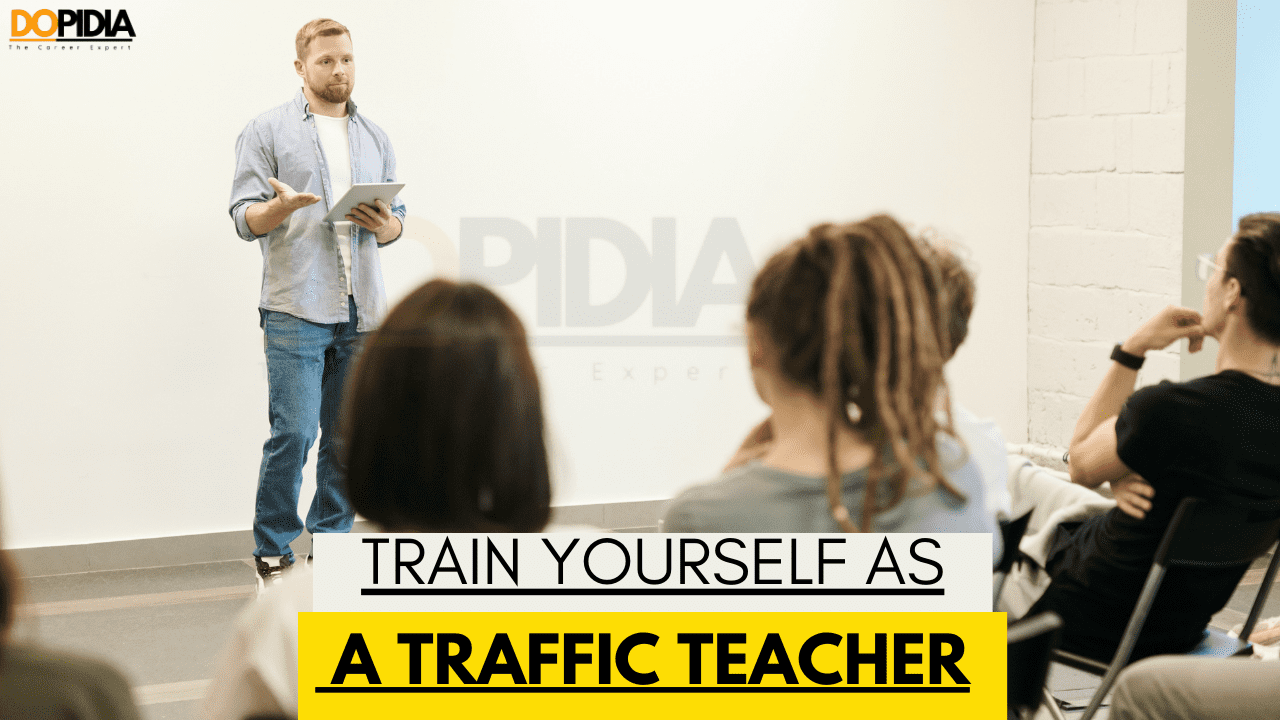
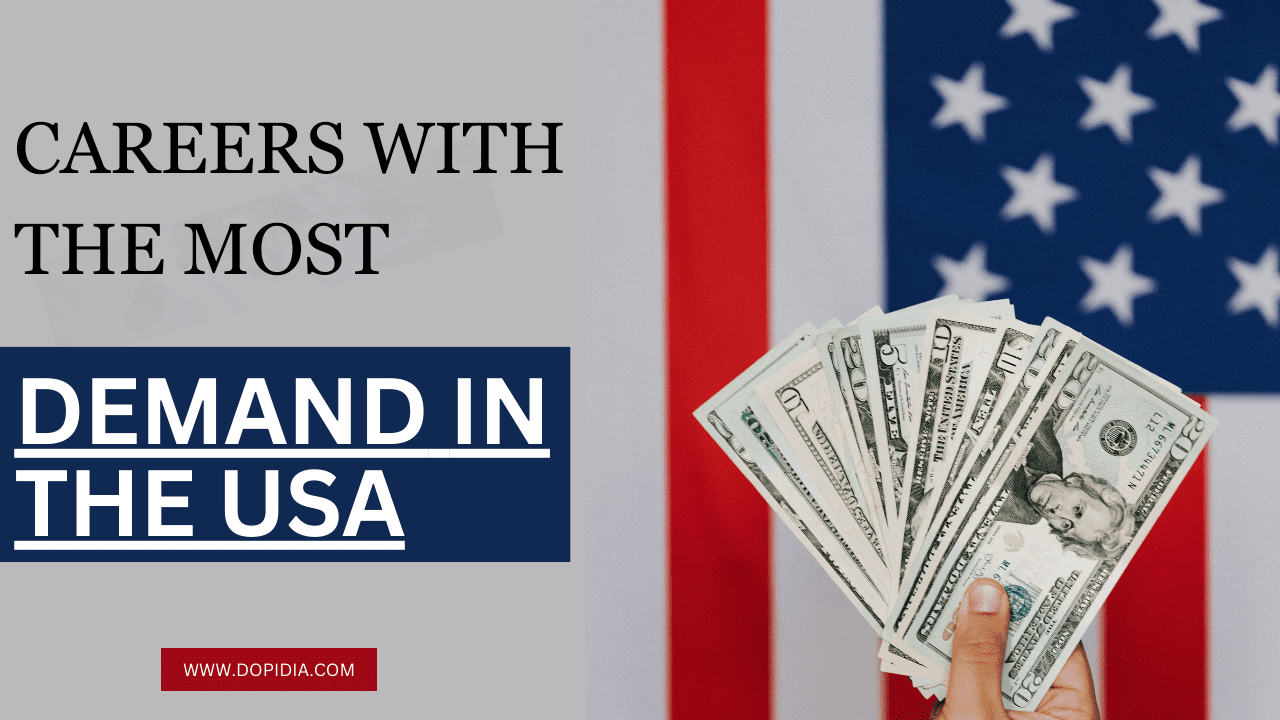

Somebody essentially lend a hand to make significantly posts I might state That is the very first time I frequented your web page and up to now I surprised with the research you made to create this particular put up amazing Excellent job